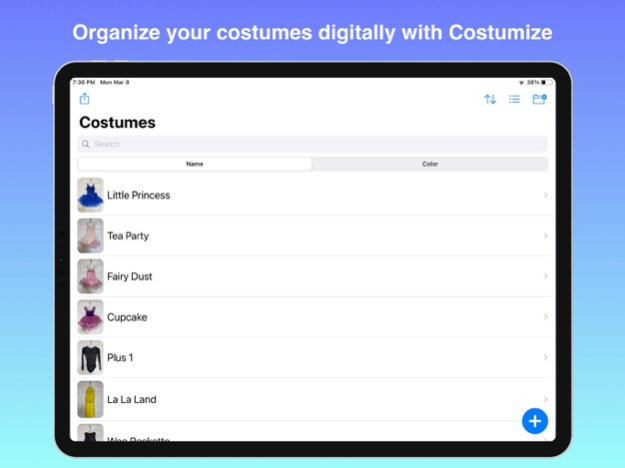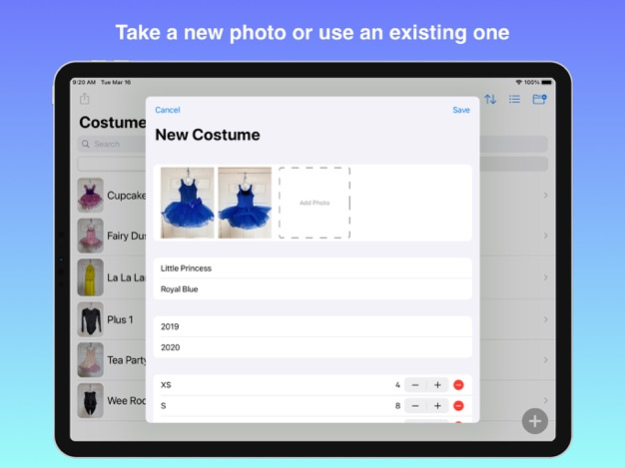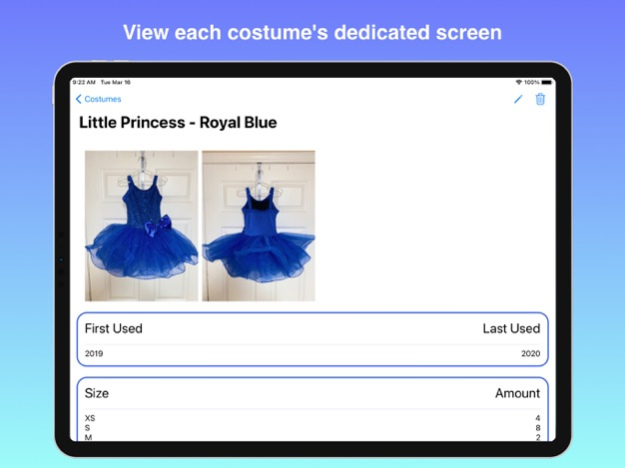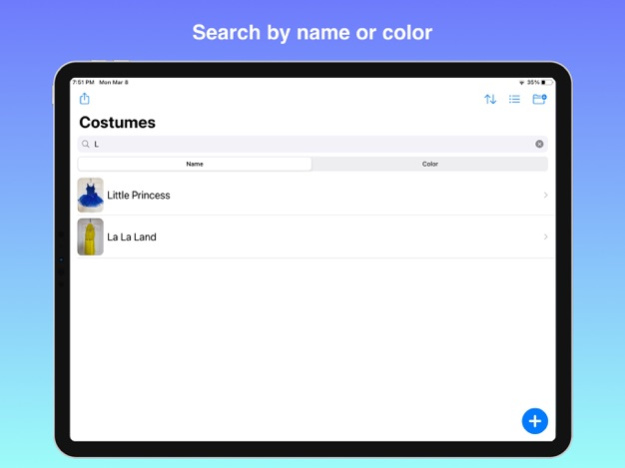Costumize - Digital Inventory 1.11
Paid Version
Publisher Description
With built-in access to your device's camera and photo library, powerful search, infinitely nestable folders, convenient sorting, CSV export, and a sleek design, Costumize is the best way to digitally organize your costume inventory.
Features:
• Camera and Photo Library Access
- When adding a new costume, you can choose to take pictures of your costumes directly from the camera or select pictures already stored on your device.
• Powerful Search
- The search bar is easily accessible on the top of the screen to allow you to quickly find any costume in your inventory by name or color.
• Nestable Folders
- Costumize gives you the ability to use infinitely nestable folders to organize your costume inventory in whatever way is best for you.
• Convenient Sorting
- The sorting menu gives lets you choose which attribute to sort by, so you have full control over how your costumes are displayed.
• CSV Export
- Costumes can be exported to a CSV file to give you full control of your data.
• Sleek Design
- Costumize is a modern iOS app that features a simplistic user interface. The easy to understand design eliminates any learning curve.
Mar 17, 2021
Version 1.11
Costumize 1.11 is here! This update some adds some extremely helpful and useful new features.
# Sorting
- Use the new sorting menu to sort costumes by any attribute and keep them organized however works best for you.
# CSV Export
- You can now export your costumes to a CSV file and take full control of your data.
# Size Sorting
- A costume's sizes are now automatically sorted into increasing order on the its page, so you can more easily see what sizes you have available.
About Costumize - Digital Inventory
Costumize - Digital Inventory is a paid app for iOS published in the Reference Tools list of apps, part of Education.
The company that develops Costumize - Digital Inventory is Open Brace. The latest version released by its developer is 1.11.
To install Costumize - Digital Inventory on your iOS device, just click the green Continue To App button above to start the installation process. The app is listed on our website since 2021-03-17 and was downloaded 2 times. We have already checked if the download link is safe, however for your own protection we recommend that you scan the downloaded app with your antivirus. Your antivirus may detect the Costumize - Digital Inventory as malware if the download link is broken.
How to install Costumize - Digital Inventory on your iOS device:
- Click on the Continue To App button on our website. This will redirect you to the App Store.
- Once the Costumize - Digital Inventory is shown in the iTunes listing of your iOS device, you can start its download and installation. Tap on the GET button to the right of the app to start downloading it.
- If you are not logged-in the iOS appstore app, you'll be prompted for your your Apple ID and/or password.
- After Costumize - Digital Inventory is downloaded, you'll see an INSTALL button to the right. Tap on it to start the actual installation of the iOS app.
- Once installation is finished you can tap on the OPEN button to start it. Its icon will also be added to your device home screen.